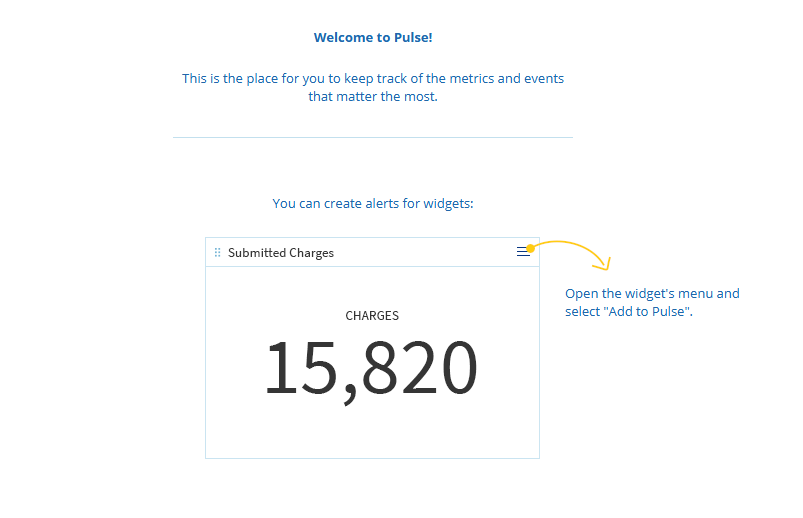MD Coder Insights - Business Intelligence & Reporting

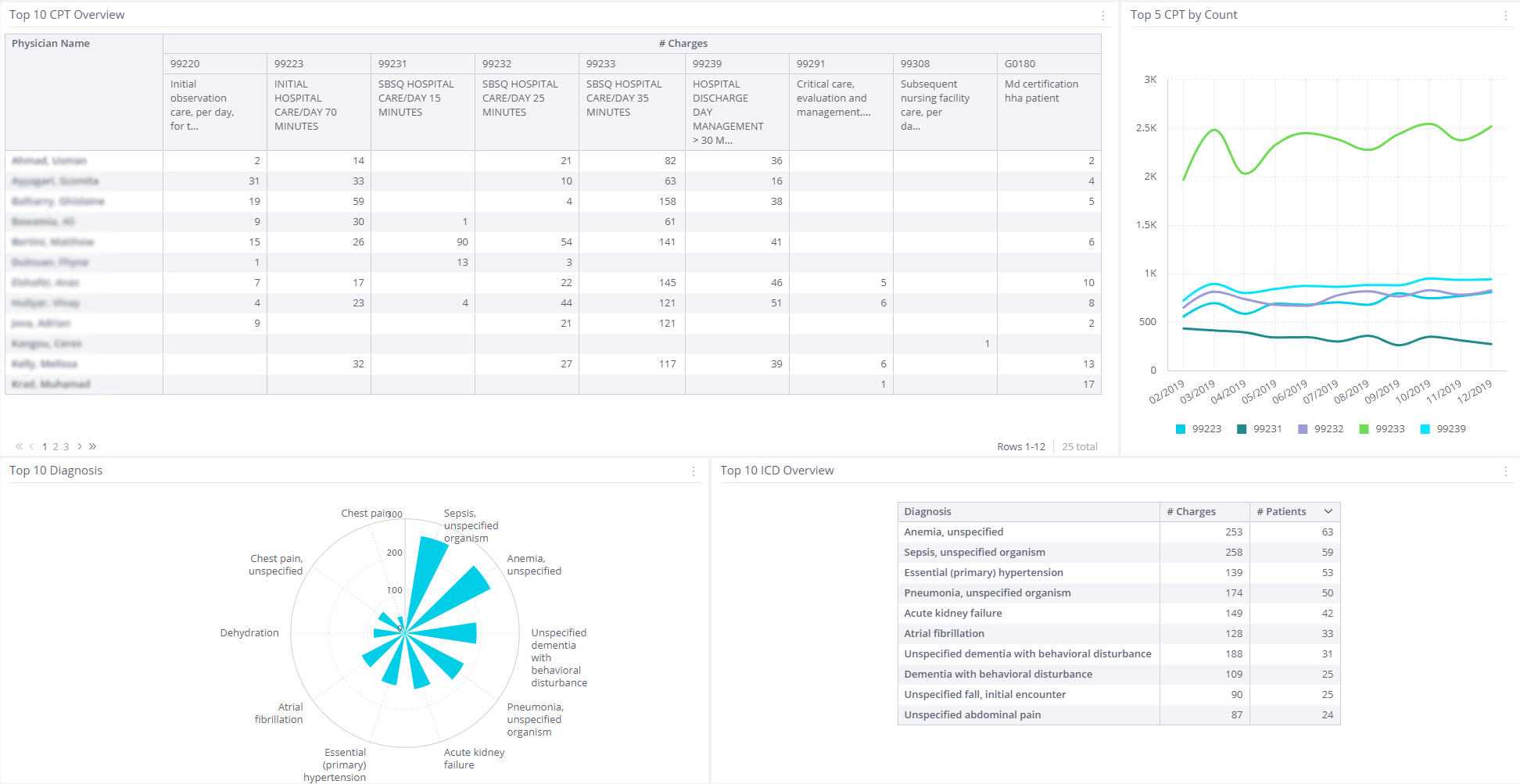
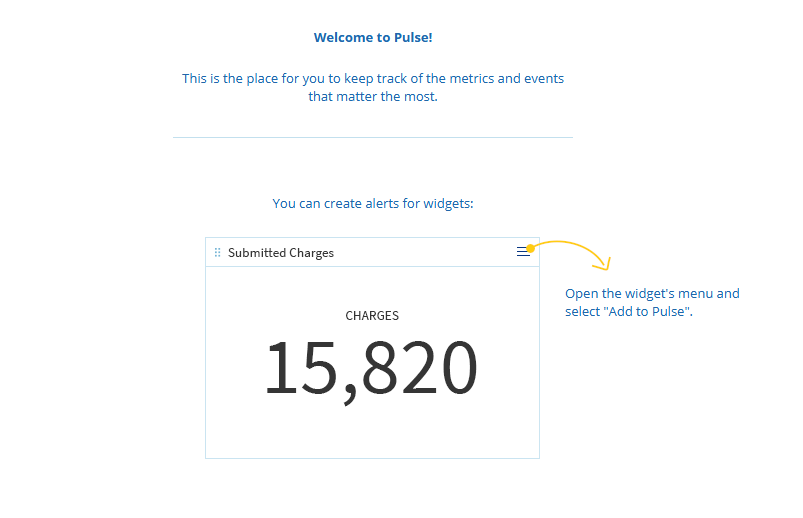
An easy-to-use Business Intelligence Suite for your practice.
Instantly know when your practice needs your attention with real-time charge capture dashboards. Solve problems as they occur and seize opportunities as soon as they arise. Empower your team to make quick, confident decisions with a single view of your revenue cycle. Find trends in your practice overview dashboards and drill-down to the physician/coder level to discover the cause.
Practice Overview
- Practice Level KPI's (Patients seen, charges captured, active physicians)
- Top providers by charges
- Location productivity
- Patients/Charges over time
MIPS Reporting
- Physician productivity
- Captured by measure no.
- Completed vs Incomplete
- Skipped count
Location Overview
- Location clusters
- Active list
- Assigned physicians
- Patient load
Procedure Reporting
- Procedure count over time
- Compare by CPT, provider, date, etc.
Coder Overview
- Approved vs Rejected
- Billing log
- Activity by date
Charge Summary
- CPT/ICD-10 Code distribution
- Duplicate/Missing charges
- Average charge submit time
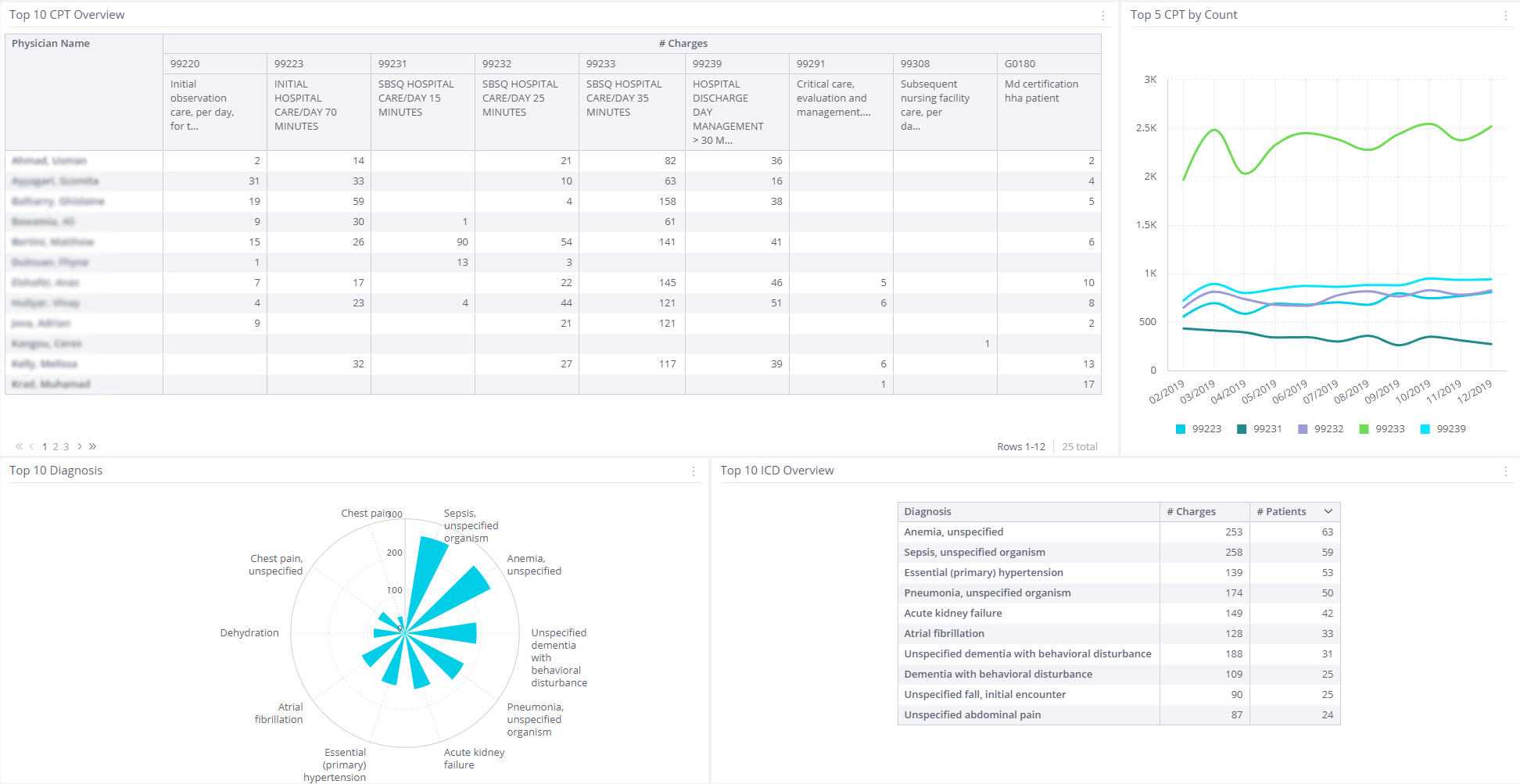
Share Insights
After you have viewed your dashboards, you may have discovered some insights you want to share. MD Coder Insights supports a variety of ways you can share your data with other users.
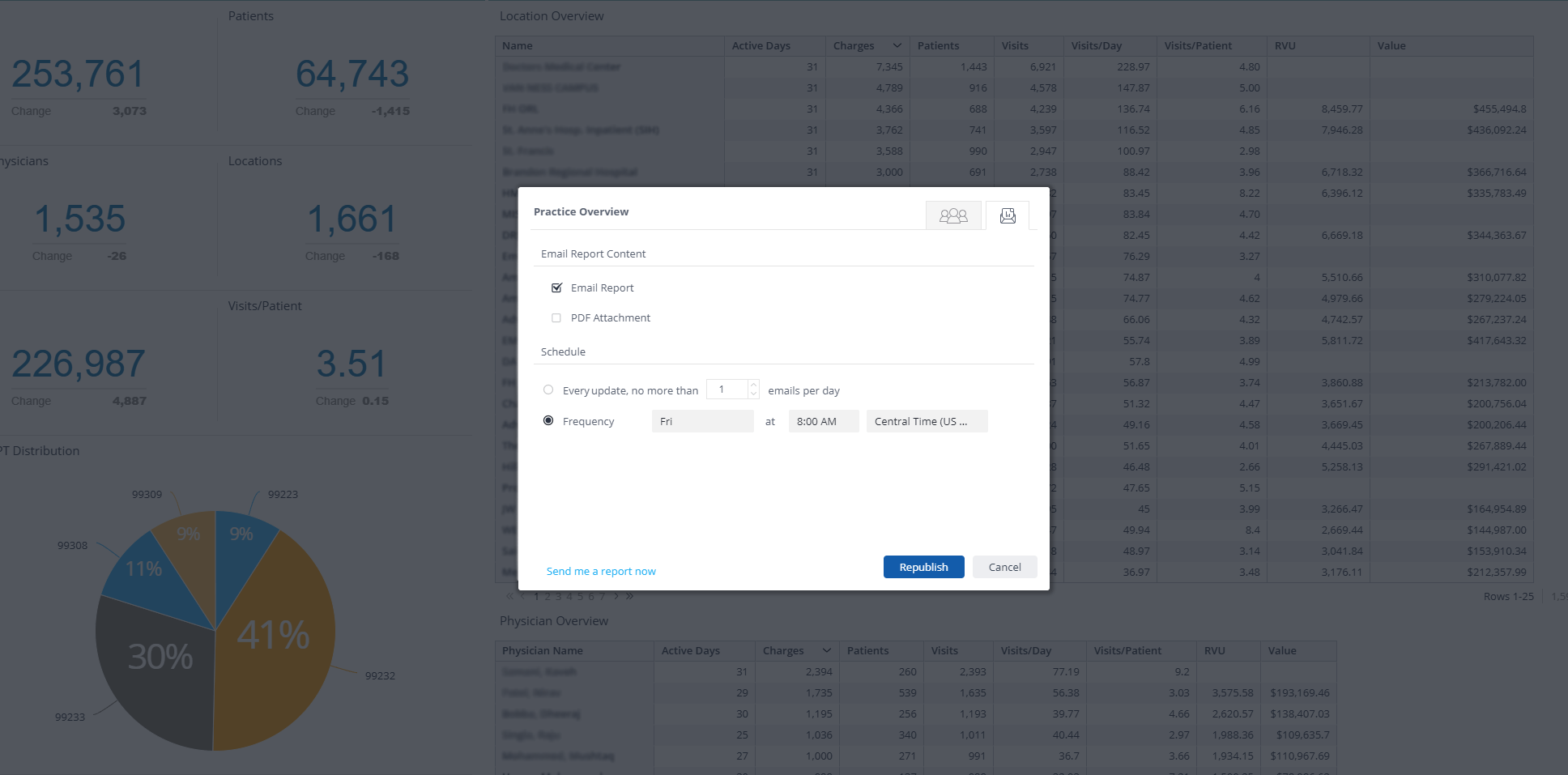
Downloading widgets and dashboards as various file types is useful for sharing your data with users or including in your reports and presentations, however, MD Coder Insights makes it easy to share dashboards directly with other Insights users by allowing you to share the dashboard's URL from the dashboard or sending your insights via email.
In addition, you can schedule automatic reports to be sent to yourself or other users.
KPI Alerts
Insights Pulse enables you to stay on top of your most important KPI's across all your dashboards.
By adding important KPI's from your dashboards to Insights Pulse, you can get a comprehensive picture of your data from a single location.
Insights Pulse contains tiles that display your data's current status and recent history. You can create alerts for things like charges captured or patients seen and have Insights Pulse alert you when your set thresholds are met.